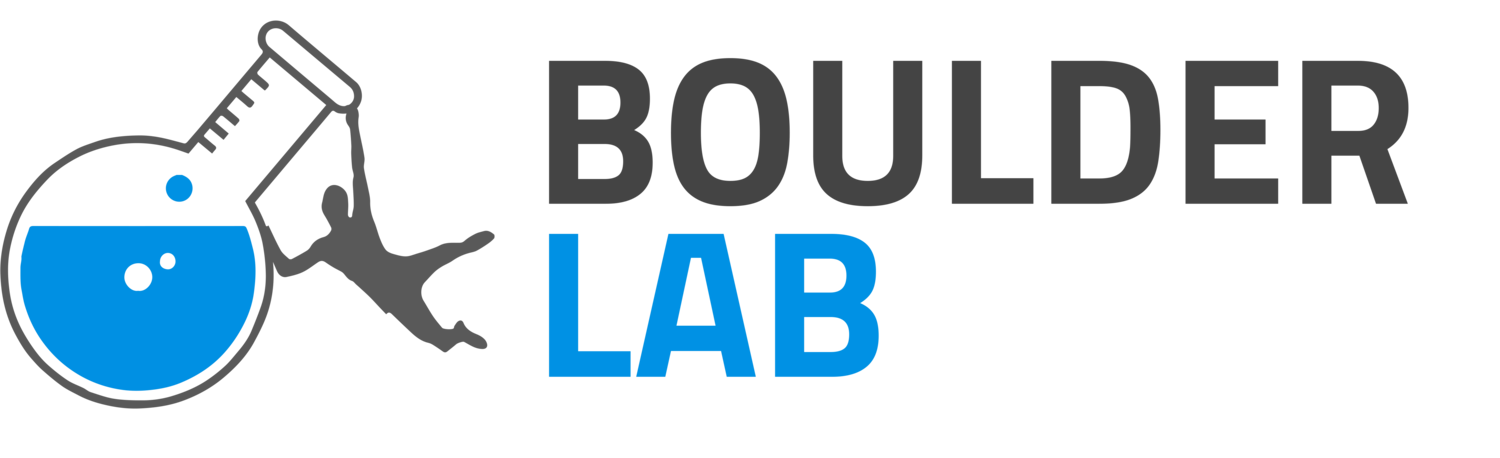How to cancel a booking…
Need to cancel your booking?
Follow the steps below to cancel. (Click through the image gallery below for more details)
1) Log into your profile in the top right hand corner of the Bookings page. (https://boulderlab.com.au/bookings)
2) Enter your user / login details that you used to make the booking.
3) Click on My recent Bookings
4) Click Cancel on the session you would like to cancel
5) Done. It may take a couple of days for a refund to be processed.